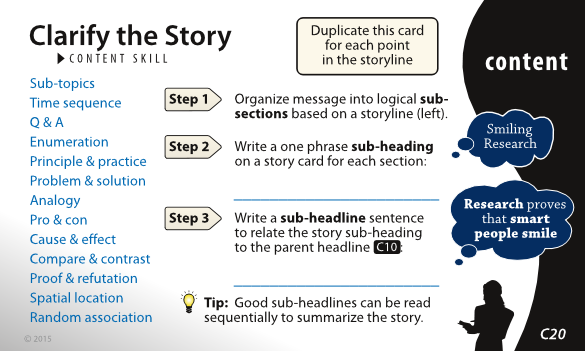
Available Content
No matter what your style, when the listener explains your message to someone else, it becomes a story.
Step 1: Identify your narrative structure
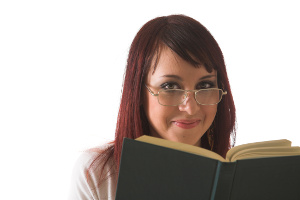 Whether you are working on the whole presentation's structure
or just the structure of a single illustration, you must identify the storyline.
Whether you are working on the whole presentation's structure
or just the structure of a single illustration, you must identify the storyline.
If you don't choose your organizational structure deliberately, a reporter who writes a story about your message will be unclear about the logic.
Just like the plot of a narrative story has characters, a conflict, and a resolution, your speech must have a structural narrative, or "storyline," as well.
The storyline of your message might fit into any of the following categories.
- Sub-topics
- Time sequence
- Question & Answer
- Enumeration
- Principle & Practice
- Problem & Solution
- Analogy
- Pro & Con
- Cause & Effect
- Compare & Contrast
- Proof & Refutation
- Spatial location
- Random Association
- Narration
There are unlimited types of logical storyline structures, but generally they fall into one of these categories. Identify a narrative structure that fits your message.
Example
Suppose you have to talk about public speaking. If your objective (like ours) were to convince someone to use SpeechDeck, you would write a headline.
- HSpeechDeck helps you speak in color.
We could pick any storyline from the list. For example one storyline might be principle and practice: Our story would go like this:
- SPRINCIPLE: SpeechDeck teaches the principles
- SPRACTICE: SpeechDeck gives step-by-step instructions
On the other hand, you could also use a problem & solution storyline:
- SPROBLEM: People hate boring speakers
- SSOLUTION: SpeechDeck helps you engage the listener
You pick a storyline that fits your message and also fits your personality.
Step 2: Create a Story Card for Each Story Point
You will need a Story card for each section of your storyline. If you are using the online SpeechCrafter app create a new outline heading for each story point. If you are using physical cards, either use multiple Story cards C20 or duplicate the steps of the Story card on your own note cards.
 Step two on the card asks you to write a simple heading for each of those story cards
to indicate what part of the story it covers.
Often this is as simple as choosing one of the words from the left column of the card,
such as "Problem, "Solution," "The Cause," and so on.
Step two on the card asks you to write a simple heading for each of those story cards
to indicate what part of the story it covers.
Often this is as simple as choosing one of the words from the left column of the card,
such as "Problem, "Solution," "The Cause," and so on.
The text written in the outlines above next to the S symbol is the text we would write in step 2 of the corresponding cards.
Clarity Requires Multiple Story Cards
Except for the simplest of presentations, you will probably expand your storyline into multiple levels of an outline.
For example, if your overall presentation follows a "Problem & solution" structure, you may actually have multiple story cards, one for each aspect of the problem, and one for each aspect of the solution.
At each transition, use a new story card.
Example
Continuing our example using the problem & Solution storyline, let's break down our message further. We'll use a time sequence to describe the problem, and cause & effect to explain the solution. Our storyline has been expanded to look like this:
- SPROBLEM: People hate boring speakers
- S1st: Speakers get nervous
- S2nd: Listeners get bored
- S3rd: Message leaves zero impact
- SSOLUTION: SpeechDeck engages the listener
- SCAUSE: Incorporate 7 principles of color
- SEFFECT: Listener pays attention
The example above would use 7 story cards with the short headings shown above.
Step 3: Create storyline sub-headlines
By choosing a logical storyline, our message is already clear and logical. Now we need to make sure that each point of the story relates back to our headline:
- HSpeechDeck helps you speak in color.
For step 3 on the story cards we're simply going to reword each of our story headings into a sentence that incorporates keywords (SpeechDeck, You, Color) from our headline.
Shown below, we have reworded each story card to include keywords from our headline. The keywords are underlined to show how we tied each story point back to the headline:
- HSpeechDeck helps you speak in color
- SPROBLEM: People don't listen if you're not colorful
- S1st: Black and white info makes you nervous
- S2nd: Listeners get bored without color
- S3rd: Your black and white message leaves zero impact
- SSOLUTION: SpeechDeck engages the listener
- SCAUSE: Speechdeck compirses 7 principles of color
- SEFFECT: Color makes the listener pay attention
Notice that the sub-headline on each story cards uses a keyword from our headline, about either "SpeechDeck" or "color."
The Storyline is Clear
Once you've finished step 3 for each story card, you should have a well written summary of your entire presentation. For example, reading the example above is a short summary of the entire speechdeck system in 7 sentences.
 If you can read the sub-headlines on your story cards in order, and it is a
clear, logical summary of your whole message,
then you have succeeded at making your story black-and-white clear.
If you can read the sub-headlines on your story cards in order, and it is a
clear, logical summary of your whole message,
then you have succeeded at making your story black-and-white clear.
You will notice that the sentences read like a story, so that when the listener (the reporter) hears your message, he or she will be able to retell that story, and clearly understand your headline.
You now have a speech that can be condensed down to 30 seconds by reading your storyline, or expanded to hours, depending on how many illustrations you add for each story point.
